设置身份
git config --global user.name "arounyf"
git config --global user.email "arounyf@gmail.com"创建Deploy keys
ssh-keygen -t rsa -b 4096
需要创建Deploy keys才能进行push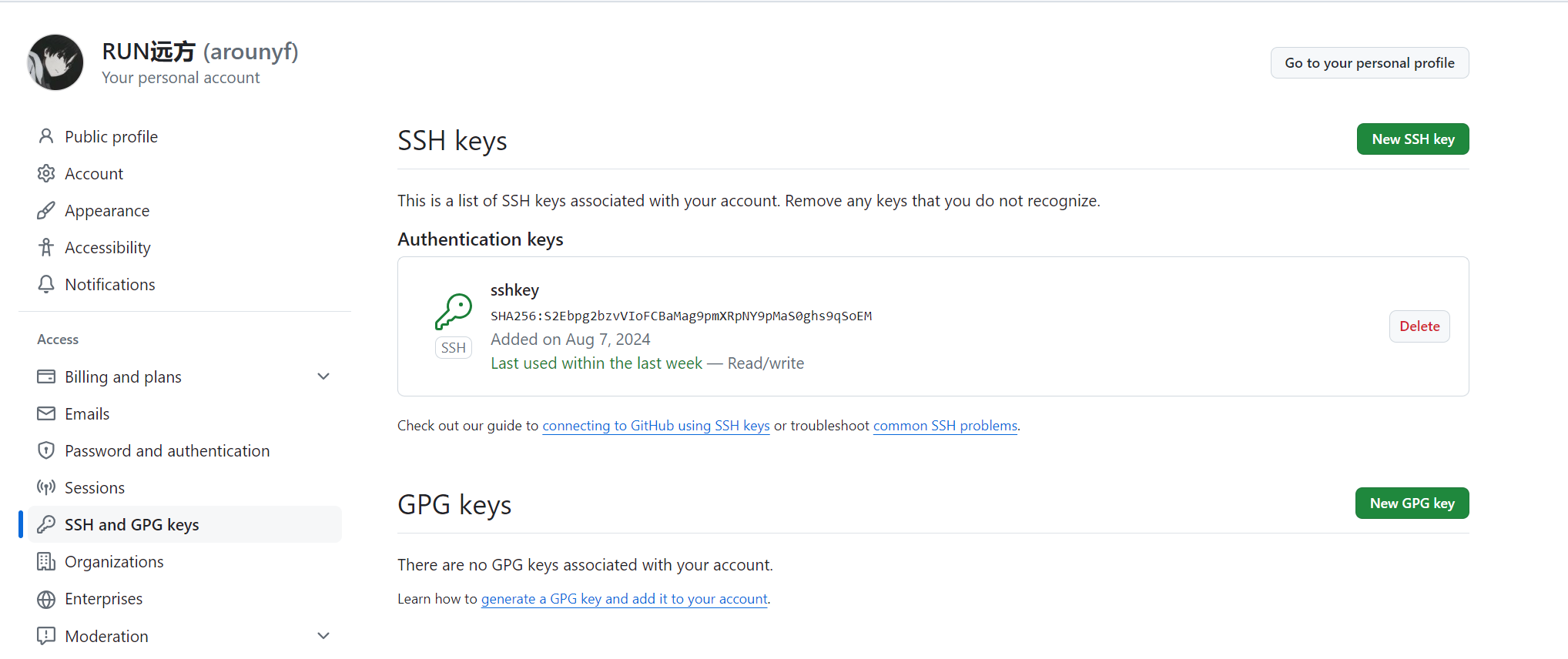
更新仓库
git init
git add .
git commit -m "2021.10.02"
git branch -M main
git remote add origin git@github.com:arounyf/derper.git
git branch main
git push origin main远程克隆
git clone git@github.com:arounyf/derper.gitgit clone --branch v1.70.0 https://github.com/tailscale/tailscale.git
引用仓库
git submodule add git@github.com:tailscale/tailscale.git tailscale
查看历史
git log
删除关联
git remote remove origin
配置代理
#添加代理
git config --global http.proxy http://192.168.6.5:10809
git config --global https.proxy https://192.168.6.5:10809
#取消代理
git config --global --unset http.proxy
git config --global --unset https.proxy